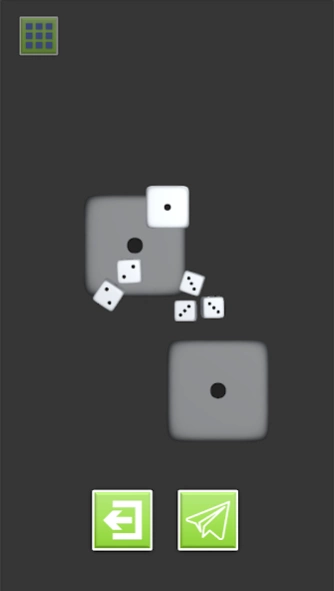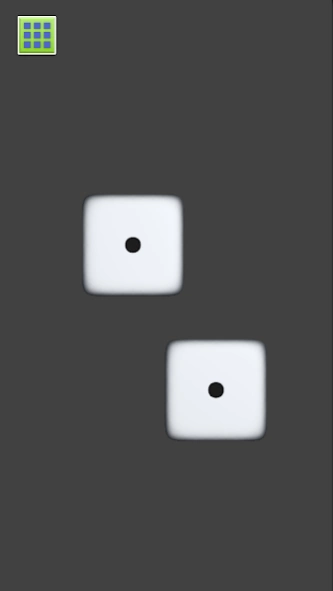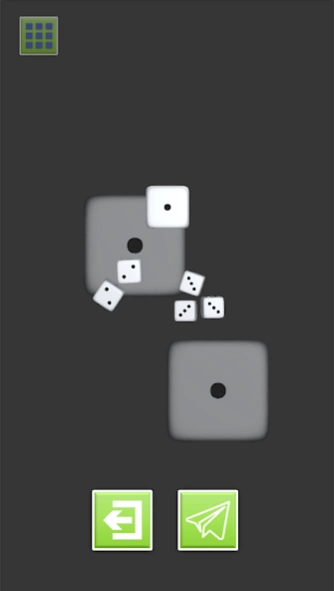Dice 1.0.7
Continue to app
Free Version
Publisher Description
Dice - Simple and free Dice roll. For games with friends in board games.
Simple and free Dice roll. For games with friends in board games.
Dice (singular die or dice; from Old French déh; from Latin datum "something which is given or played") are small throwable objects that can rest in multiple positions, used for generating random numbers. Dice are suitable as gambling devices for games like craps and are also used in non-gambling tabletop games.
A traditional die is a cube, with each of its six faces showing a different number of dots (pips) from one to six. When thrown or rolled, the die comes to rest
showing on its upper surface a random integer from one to six, each value being equally likely. A variety of similar devices are also described as dice; such specialized
dice may have polyhedral or irregular shapes and may have faces marked with symbols instead of numbers. They may be used to produce results other than one through six. Loaded and crooked dice are designed to favor some results over others for purposes of cheating or amusement.
A dice tray, a tray used to contain thrown dice, is sometimes used for gambling or board games, in particular to allow dice throws which do not interfere with other game pieces.
About Dice
Dice is a free app for Android published in the Recreation list of apps, part of Home & Hobby.
The company that develops Dice is AMAI. The latest version released by its developer is 1.0.7.
To install Dice on your Android device, just click the green Continue To App button above to start the installation process. The app is listed on our website since 2023-08-01 and was downloaded 1 times. We have already checked if the download link is safe, however for your own protection we recommend that you scan the downloaded app with your antivirus. Your antivirus may detect the Dice as malware as malware if the download link to com.amailab.tools.dice is broken.
How to install Dice on your Android device:
- Click on the Continue To App button on our website. This will redirect you to Google Play.
- Once the Dice is shown in the Google Play listing of your Android device, you can start its download and installation. Tap on the Install button located below the search bar and to the right of the app icon.
- A pop-up window with the permissions required by Dice will be shown. Click on Accept to continue the process.
- Dice will be downloaded onto your device, displaying a progress. Once the download completes, the installation will start and you'll get a notification after the installation is finished.